How to enable location access
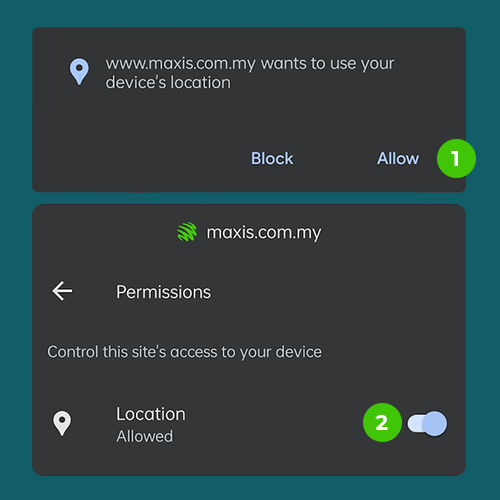
Step 1: Select “Allow” on the pop-up
Step 2: Ensure your “Location” setting is enabled
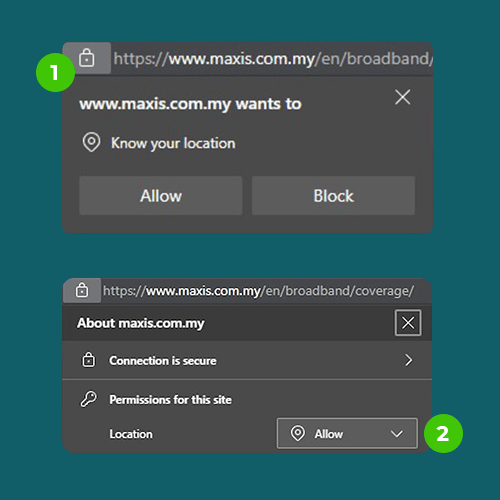
Step 1: Click on the “lock” icon and select “Allow”
Step 2: Ensure your “Location” setting is enabled
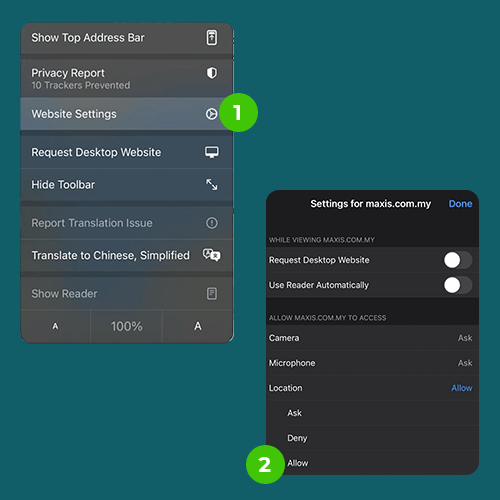
Step 1: Select “Website Settings” from your browser
Step 2: Ensure your “Location” setting is enabled
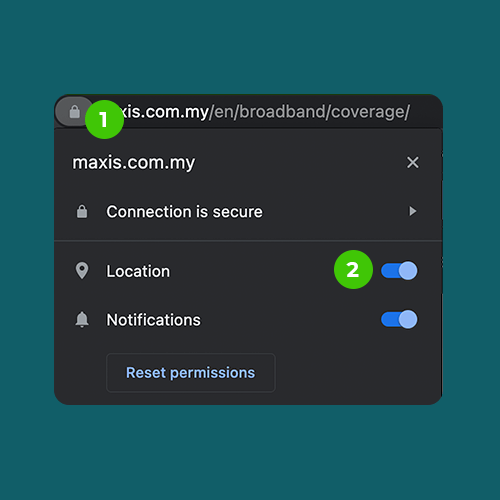
Step 1: Click on the “lock” icon
Step 2: Ensure your “Location” setting is enabled