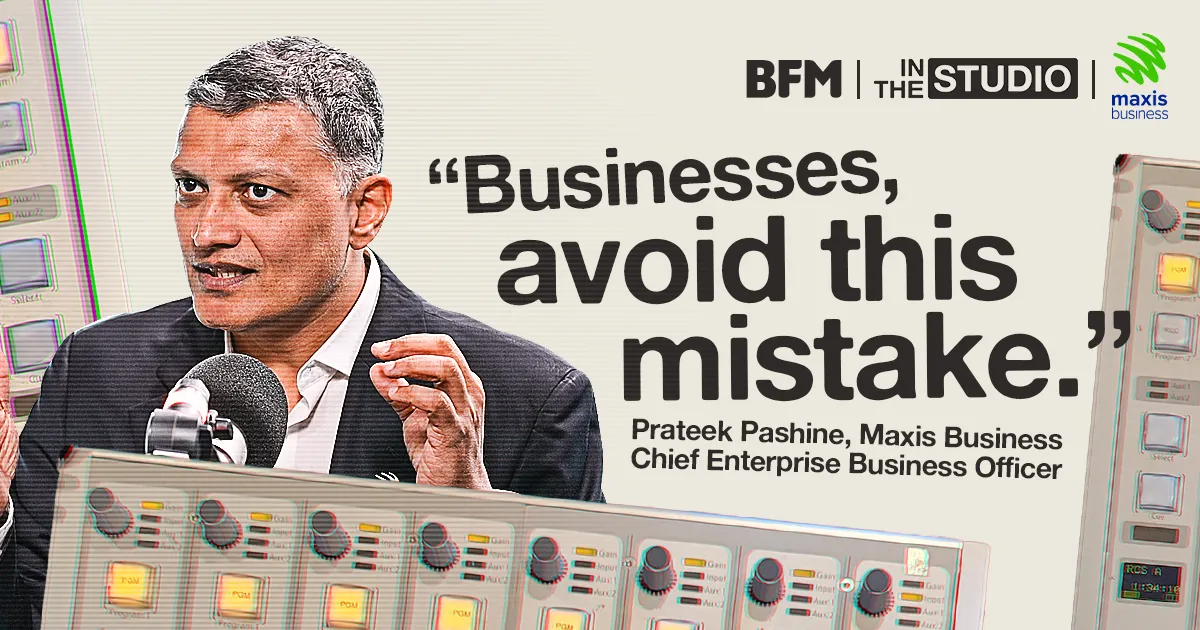Enterprise-Grade Defence: Choosing a Mobile Security Solution That Works for You
Considering that it can cost tens of thousands, or even millions to recover from a single attack, it is clearly necessary to take every measure possible to reduce vulnerabilities. Educating employees and implementing mobile protection policies are a good start. However, the sophistication of hackers and speed at which they attack requires you to adopt robust, enterprise-grade protection.
But which one?
Why antivirus programmes aren't the solution
First, let’s clarify that there is a huge difference between consumer antivirus programs and enterprise-grade mobile security solutions. An antivirus program on its own protects you from one type of threat. Imagine having several entry points to your office and only putting a lock on one door. And not a particularly good lock at that. In a recent test of 250 Android antivirus products, only 80 did what one could consider was a fair job – detecting at least one out of every three malware apps and raising no false alarms.
In other words, less than one-third of antivirus programs made the ‘winner’ list by being able to detect less than one-third of malware apps.
To be fair, there were some programs that tested very well. 40 programs detected at least 98% of malware apps. Still, that means only 16% of antivirus programs tested delivered what they promise.
A 10-point checklist for a strategically-strong mobile security solution
A comprehensive mobile security solution offers dozens of capabilities to protect devices – and your company – from mobile threats. Unlike an antivirus program, mobile security solutions offer zero-day malware protection (zero-day malware is malware that is activated the same day that a vulnerability becomes discovered), anti-hacking capabilities, rogue Wi-Fi detection and more.
Any worthwhile mobile security solution should be able to:
1. Work on both Android and iOS
Only one entry point is needed, so protect all access points. This means choosing a solution that protects any device your employees might use.
2. Deploy easily
When you move into a new office, you would not be satisfied with installing locks a few weeks or months down the line. Ensure your solution allows for easy installation and enterprise-wide deployment through your existing mobile device or enterprise mobility management system.
3. Restrict access
Ensure your solution only allows verified safe mobile devices to interact with your company’s network, data and assets.

4. Detect threats in real-time
Whether a device has been compromised because it was targeted or a user’s family member downloaded an app without permission, the last thing you want is a breach that goes undetected for months or even a few minutes. The right solution will immediately identify and analyse a threat’s potential risk.
5. Create alerts
Protection also requires immediate action, and a solid mobile security solution will alert the right individual (e.g., user, IT administrator, etc.) when an attack requires urgent countermeasures.
6. Know the threats
As we have seen, threats evolve and to be effective, and your mobile security solution has to stay ahead in the race. Choose a solution that protects devices from known threats as well as new ones.
7. Support users
The best time to deal with threats is before they happen. Mobile devices are unique in that it is the individual user, not your IT team, who is in charge of managing and protecting their device. An effective mobile security solution helps your employees identify and avoid threats before a breach can occur.
8. Contain the threat
If a device is hacked, your solution must be able to block the threat from spreading to your network. An essential role of a mobile security solution is to immediately isolate compromised devices from accessing company data or systems.
9. Avoid Impacting user experience
One of the main reasons BYOD (Bring Your Own Device) has been so successful as a business model, is not the cost savings to your company, but that it allows employees to work with devices they are already comfortable with: their own. Protection should not come at the cost of efficiency. Choose a solution that will only disrupt work when an actual threat is imminent or discovered.
10. Respect user privacy
Users are highly protective of their mobile devices, which is understandable, considering that your smartphone is likely to contain more information about you than anything else you own. The right solution for you and your employees is one that balances protection and privacy by clearly communicating the limits of your mobile security solution will be allowed to access and how it will be used.
Mobile threats are a modern-day reality. A successful attack can cost you millions or even put you out of business, so the best defence is to get ahead of the threat and protect yourself now.