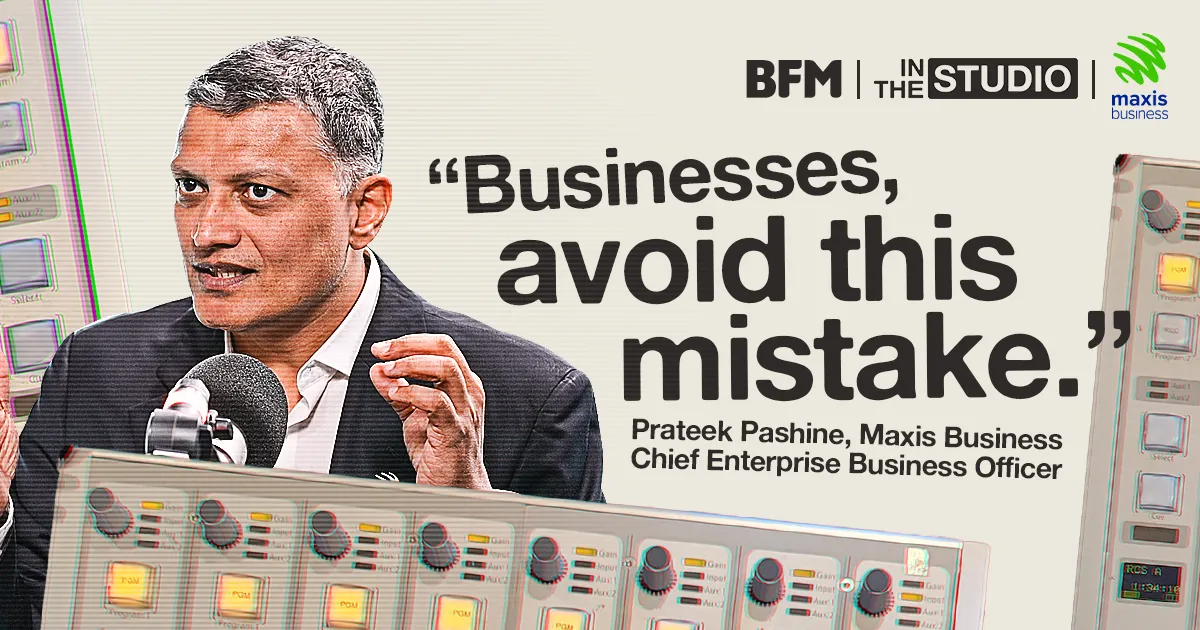Microsoft Small Business Owner Life
Download the pdf version here.
A Day in the life – Small Business Owner
Melissa is a Small Business Owner with twenty employees; some are based in a neighboring city while others work from home. She uses Microsoft Teams to help manage client relationships and new business efforts for her consulting business, MC Consulting.
7.45 AM
Melissa starts the day at home by checking her Activity Feed for notifications.
8.30 AM
While commuting to the office, she uses Microsoft Teams smartphone app to join the daily status meeting.
9.30 AM
Once in the office, she accesses the latest version of their new business proposal for BN Finance in the Files tab. Melissa spends the next hour working with team members who sit in the other office to co-edit their PowerPoint proposal.
10.30 AM
She checks the Planner tab to ensure assigned tasks and due dates are completed for key milestones for their upcoming new business presentation.
11.45 AM
Melissa schedules a meeting to discuss Smith Interior Design’s project, and creates a new channel within Teams. She posts a link to the proposed plan and invites key team members to provide feedback.
12.00 PM
Within the Teams channel, she checks the status of BN Finance’s plan via Trello, which is integrated into Teams.
1.00 PM
While grabbing lunch Melissa @mentions David and asks him to add slides to their new business proposal.
1.45 PM
Melissa hops on a video call and shares her screen with the client to discuss their plan for an upcoming new project.
3.00 PM
She reviews her activity feed and sees she has been @mentioned requesting approval on the most recent version of BN Finance’s proposal.
4.30 PM
Melissa leaves the office to pick up her son from basketball practice. While waiting, she uses the Microsoft Teams smartphone app to send David a chat to discuss next steps on finalizing their new business proposal.
5.00 PM
On her way home, she jumps on a quick call with David via Teams to walk through the proposal details together.
8.00 PM
After dinner, Melissa finalizes the proposal by searching Teams to locate all conversations and files related to the project and synthesizes the feedback.
Download the PDF version below.
Get up to RM5,000 off now