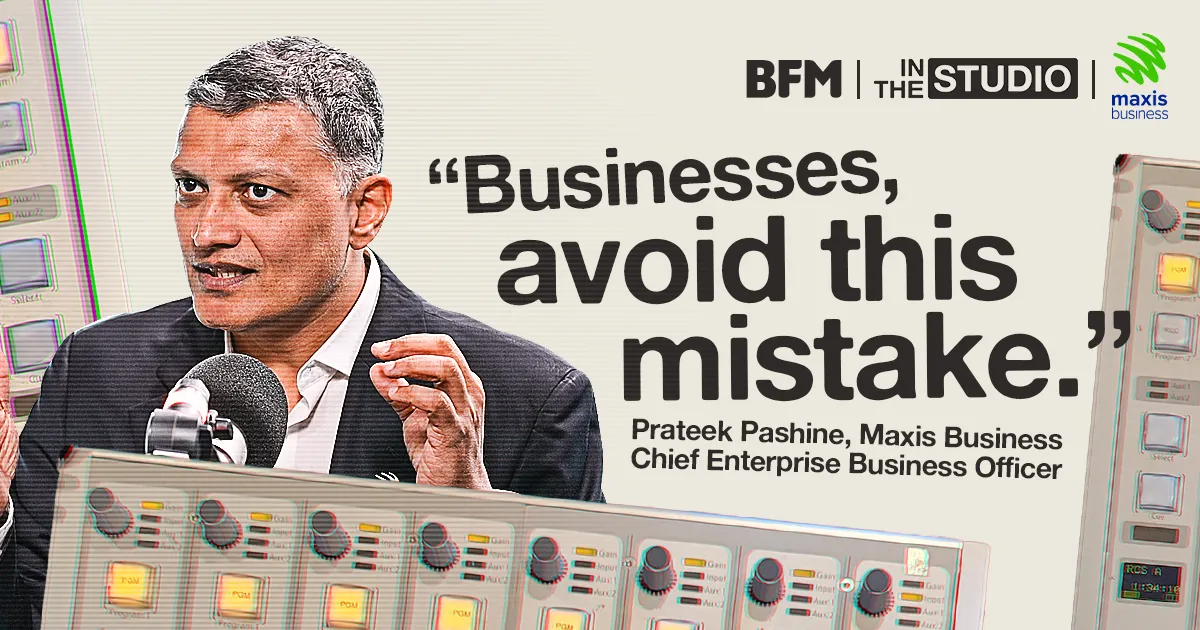Google Stay Connected with Customers
Understand the new customer behaviour and continue to adapt
In this dynamic environment, people's needs are changing constantly. To keep up with shifting behaviours, consider Google Trends, a tool that provices access to actual search requests across Google Search, YouTube, Shopping, and images. By entering a keyword or a topic, you can explore trending searches aka what the world is searching for in near real time. This way, you can improve your local SEO.
Explore the Google Trends to discover what matters most to your customers
Continue to adapt to new customer behaviour with Google Trends
Businesses can use Google Trends to discover trending searches and identify who need information about the products, events, and services that matter most to their customers - When does interest in a relevant term spike? What about interest for a competitors brand name?
Google Trends uses real-time data to help businesses gauge consumer search behaviors over time.
Get your business on Google Search and Maps
How can you register your business on Google? Google My Business is a free and easy-to-use tool for businesses and organizations to manage their online presence across Google, including Search and Maps. If you verify and edit your business information, you can both help customers find your business and tell them your story.
Benefits of Google My Business
Manage your information
Manage the information that Google users find when they search for your business, or the products and services that you offer. Is your Google My Business verified? Businesses that verify their information with Google My Business are twice as likely to be considered reputable by consumers. When people find your business on Google Maps and Search, make sure they have access to information like your hours, website and street address.
Interact with customers
Read and respond to reviews from your customers, and post that show off what you do. Businesses that add photos to their Business Profile receive 42% more requests for direction on Google Maps, and 35% more clicks through to their websites than businesses that don't.
Understand and expand your presence
Find insights on how customers searched for your business, and where those customers are coming from. You can also find information like how many people called your business directly from the phone number displayed on local search results in Search and Maps. When you're ready, you can create and track the performance of Smart campaigns to spread the word about your work.
Important: Users who have business personalization turned on may see more prompts to sign up for Google My Business while using different Google products or services.
TIP
Computer
- You can manage your business at google.com/business. Follow our guide on how to get started.
Android
- Download the free Google My Business Android app to get to your account and update your business information from anywhere.
iPhone & iPad
- Download the free Google My Business iOS app to access your account and update your business information from anywhere
Get started with Google My Business
Help customers find you and manage your business information on Google for free with Google My Business. These guides are designed to get you up to speed quickly, so you can improve your business's presence online. Just pick the path that's right for you to begin.
1. Sign up and verify your business
- Download Google My Business app
- Log into your Google Account
- Note : Sign up with your business email domain since this account will be for your business. Enter the name of your business or chain. You can also select your chain from the suggestions that appear as you type (if applicable).
- Enter your business address
- Tip: If your business doesn't have a physical location but works in a service area, you can list the area instead.
- Select a business category
- Insert your business contact information
- Tip : It's recommended that you provide the individual phone number or store page for each location, rather than a single centralized call center.
- Verify your business
2. Review your business information
- Edit incorrect information
- If you also serve customers outside your business address, you'll have the option to list your service areas as well.
3. Optimize your presence online
Ready to take your Business Profile to the next level? Learn how to take your business even further with Google My Business.
- Keep your business info up-to-date
- Make your business listing awesome
- Improve your local ranking on Google
- Can't find your business on Google
Optimize your presence online
Keep your business info up-to-date
You may need to adjust your business operations during this time. This could mean changing your hours, temporarily closing, or changing the types of products and services you offer.
Make sure to share this updated information on your Business Profile on Google
Update your Business Profile on Google
Edit your business operation hours or mark your business
Communicate with your customers
Confirm your business phone number and turn on messaging to make sure customers can reach you in real-time from your Business Profile on Google. You can answer questions, tell your story, and attract more customers to your business.
Share updates with your customers
Use Posts to communicate timely information, like delivery options or inventory updates, directly on your Business Profile.
Learn how to create a post on Google
Add or edit attributes
If you’re a restaurant offering delivery or takeout, mark these services on your profile.
1. Keep your business info up-to-date
Update your business information
When information about your business changes, update it with Google My Business. Keeping your account up-to-date makes sure that Google has the most accurate information to share with potential customers. In some cases, Google may not accept changes if we believe they’re inaccurate.
Here are the types of business information that you can update with Google My Business:
- Business hours
- Physical address (If you change your address, you’ll need to complete the
verification process again to confirm the new address.) - Phone number
- Category (What kind of business do you run?)
- Website
Do it now: Update your business information
- Log in to Google My Business and choose the page you’d like to manage.
- Click Info from the menu.
- Click the section that you want to change, then enter the new information in the box that appears.
- It may take up to 60 days to delete information you’ve previously added. Information that is also publicly available or from other sources may not be removed.
- Business descriptions (editorial summaries or keywords from the web that appear next to your business) are not editable. Learn more about business summaries.
- Click Done editing.
Learn more about editing your business solutions.
Add owners and managers to share responsibility
By adding owners and managers to your Google My Business listing, you can delegate responsibility to other members of your staff while keeping ownership of the page.
There are 3 kinds of users:
- Owners: listing owners have the widest set of privileges and access, and can make high-level administrative decisions like adding other owners and managers or removing the listing from their account.
- Manager: a manager can do most of what an owner can do, like edit business information and view Insights about how many people are viewing and interacting with your listing. You might make a trusted staff member a manager of your listing to help keep your information and web presence up-to-date.
- Site Manager: a site manager can interact with customers on behalf of your listing by posting pictures and responding to reviews. Friendly, tech-savvy members of your staff might make good site managers.
You can remove owners and managers at any time. Learn more about owners and managers.
2. Make your business listing awesome
Share photos
Your listing is a great place to showcase the photos that capture your business.
Businesses with photos are more likely to receive requests for driving directions to their location, as well as clicks through to their websites, than businesses that don't have photos.
In addition to your logo and the picture you’d like to appear first on Google Maps results, you can post photos of products and events to keep customers in the know and show them what you do best. If you have a website, put your website’s photos to work by also posting them to your listing using Google My Business.
There are several types of photos you can add to your business listing:
- Logo: Help your customers recognize your business on Google. For businesses that have their basic information (phone number, hours, etc.), the Business Profile will highlight the logo.
- Cover photo: Set a cover photo to the top of the profile that best represents your business. In some instances, this action doesn’t guarantee the cover photo populates as the first image for your business.
- Additional photos: Add different photos to highlight features of your business that customers consider when making purchasing decisions.
Learn more about business photos.
Photos should be at least 720 pixels wide by 720 pixels tall, and either a JPG or PNG. Learn more about photos.
Reply to customer reviews
Your business listing allows customers to post reviews of your business. Online reviews are a great way to take valuable word-of-mouth marketing to the web, and can help new people find you online.
When you respond to these reviews, you show existing and potential customers that you value their business. Remember that you’ll be posting publicly as your business when you reply to reviews. Replies to reviews may not appear immediately on your business listing on Google.
See Insights
Want to find out how effective your listing is? With Insights, it’s easy to track how
your listing performs:
- How many times have people seen my business information?
The "Where customers view your business on Google" section tracks the number of times people saw your business information on Google Maps and Search. - How many times have people requested driving directions to my
location?
In the "Customer actions" section, find the "Requests directions" box. This feature tracks the number of clicks for driving directions from a local search result in Google Maps, Search, or Maps for mobile. - How do customers find my listing?
The "How customers search for your business" section shows how many customers found you in a "Direct" search (they searched for your business name or address) versus a "Discovery" search (they searched for a category, product, or service that you offer, and your listing appeared).
3. Improve your local ranking on Google
Note: Local results are based primarily on relevance, distance, and prominence. These factors are combined to help find the best match for your search. For example, Google algorithms might decide that a business that's farther away from your location is more likely to have what you're looking for than a business that's closer, and therefore rank it higher in local results.
Enter complete data
Local results favor the most relevant results for each search, and businesses with complete and accurate information are easier to match with the right searches.
Make sure that you’ve entered all of your business information in Google My Business, so customers know more about what you do, where you are, and when they can visit you. Provide information like (but not limited to) your physical address, phone number, category, and attributes. Make sure to keep this information updated as your business changes.
Learn how to edit your business information.
Verify your location(s)
Verify your business locations to give them the best opportunity to appear for users across Google products, like Maps and Search.
Learn more about verification.
Entering and updating your opening hours, including special hours for holidays and special events, lets potential customers know when you’re available and gives them confidence that when they travel to your location, it will be open.
Learn how to edit your hours.
Manage and respond to reviews
Interact with customers by responding to reviews that they leave about your business. Responding to reviews shows that you value your customers and the feedback that they leave about your business. High-quality, positive reviews from your customers will improve your business’ visibility and increase the likelihood that a potential customer will visit your location. Encourage customers to leave feedback by creating a link they can click to write reviews.
Learn more.
Add photos
Adding photos to your listings shows people your goods and services, and can help you tell the story of your business. Accurate and appealing pictures may also show potential customers that your business offers what they’re searching for.
Learn more.
How Google determines local ranking?
Relevance
Relevance refers to how well a local listing matches what someone is searching for.
Adding complete and detailed business information can help Google better understand your business and match your listing to relevant searches.
Distance
Just like it sounds–how far is each potential search result from the location term used in a search? If a user doesn't specify a location in their search, Google will calculate distance based on what’s known about their location.
Prominence
Prominence refers to how well-known a business is. Some places are more prominent in the offline world, and search results try to reflect this in local ranking.
For example, famous museums, landmark hotels, or well-known store brands that are familiar to many people are also likely to be prominent in local search results.
Prominence is also based on information that Google has about a business from across the web (like links, articles, and directories). Google review count and score are factored into local search ranking: more reviews and positive ratings will probably improve a business's local ranking. Your position in web results is also a factor, so SEO best practices also apply to local search optimization.
There's no way to request or pay for a better local ranking on Google. We do our best to keep the details of the search algorithm confidential to make the ranking system as fair as possible for everyone.
Download the PDF version below.
Learn more about
Get up to RM5,000 off now